 |







|


|
 |
 |
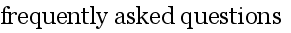
Here are the answers to the most frequently asked
questions concerning your account at sociology.ch. We extend
this service according to the needs of our users, so don't
hesitate to contact us if you are encounter any difficulties,
as your questions might be helpful to other users, too. |
In case of doubt regarding information contained on the
website, please consult the FAQs before contacting us. If your
problem remains unsolved, however, just send an e-mail to
» info@sociology.ch
. |
The Association of Cybersociologists offers useful
services to everyone with interest for sociology. We also want
to create a forum where sociology students can meet and
exchange information. Read more about the Association at
»
www.sociology.ch/association/
|
For the time being, membership is free for ordinary
members! |
For all changes concerning your account, go to
» www.sociology.ch/services/
. There you'll find the link to the SSH interface where you can
change your password, redirect your e-mails or leave a vacation
message, amongst other things. If you have any problems using
this page, just contact info@sociology.ch. |
Go to
» www.sociology.ch/services/
. There you'll find the link to the SSH interface. Press
"enter". Then enter your login and your password. You will be
presented a menu. It's as simple as that. |
There are two ways to access your e-mails at
sociology.ch: |
1) Either you use our Web-Interface at
»
https://mail.sociology.ch/
. The 's' in 'https://' means that your e-mails are being
encoded for the transfer. |
2) Or you can configure your e-mail program for your
account at sociology.ch. You will need to enter the following
information:
POP3-Server: mail.sociology.ch
POP User Name: your login
Password: your password |
Instead of POP3 you can also use IMAP. The difference is
that POP3 will transfer your mails onto your computer while
IMAP keeps them on the server where you can access them. |
The configurations depend on which e-mail program you are
using! Netscape: Select the menu 'Edit --> Preferences'
enter the above information under 'Identity' and 'Mail
Servers'. |
At
» www.sociology.ch/services
you will find the link to the SSH-interface. You need to press
"enter". Then enter your login and your password. You will be
presented a menu. It's as simple as that. |
Sociology.ch offers you the possibility to publish your
own homepage with the address www.sociology.ch/users/yourlogin
. In order to do so, use an FTP program and go to
ftp://www.sociology.ch . Enter your login and your password to
access your server space. Copy the files of your Web page files
into your server space. If you name your Web page index.html or
index.shtml it will automatically open with the above URL
(unique resource locater=Internet address). Otherwise, you will
always have to type in the approriate filename after /yourlogin
. |
You have two possibilities: |
|
|
 |


|
 
|
   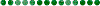 

|

